Please ensure that your data is securely transferred to your new device before you erase or factory reset your
gizmo(s).
What to do before you sell, give away or trade in your iPhone, iPad or iPod touch
https://support.apple.com/en-gb/HT201351
Please remove passcode or Touch ID from your device.
If you have paired an Apple Watch, you will need to unpair it. Here is the link to the Apple support page for
unpairing an Apple Watch:
https://support.apple.com/en-gb/HT204568
It is always best to backup your data. You can do it on iCloud or on your computer. Here is the link to the Apple
support page for device Back Up:
https://support.apple.com/en-gb/HT203977
You will then need to sign out of iCloud and the iTunes & App Store.
For the latest iOS, Signing Out is done by going into Settings > your name. You will then need to
scroll down and Sign Out. The device will ask for your Apple ID password. Please enter it and Turn
Off.
For iOS 10.2 or earlier, signing out is Settings > iCloud > Sign Out. You will need to tap Sign Out
once more and then tap Delete from My device. Your device may ask you for your Apple ID and
password. Afterwards, go to Settings > iTunes & App Store > Apple ID > Sign Out.
Please return to Settings and tap General > Reset > Erase All Content and Settings. If Find My device is on, you may
be asked to enter your Apple ID and password.
Erase device by tapping Erase.
Please remember to turn off Find My device and Activation Lock.
It is always best to check with your new network provider to help you transfer data if you decide to move to non
Apple gizmos.
If you are reading this and still have not figured out how to delete your data securely, not to worry! You can
contact us via our Contact Us page and we will be glad to help.
You can search the internet by Asking Google or any other search engine:
Please ensure that your data is securely transferred to your new device before you erase or factory reset your
gizmo(s).
Just search “how to wipe my gizmo before selling” and see the miracle list of options available for your gizmo. It is
always helpful to put your model name. For instance, if it is an iPhone 11, you should write “how to wipe my iPhone 11
before selling”.
Similarly, if it is a Samsung Galaxy S20, you should write “how to wipe my Samsung Galaxy S20 before selling”.
Please Note: Only click secure sites when searching. Make sure that they have a lock sign and are https
secure. They must also be from a reliable source. It is always best to go straight to the manufacturer’s site for the
particular gizmo(s). We will not be responsible for you going into non-secure sites on any search engine.
If you are reading this and still have not figured out how to delete your data securely, not to worry! You can contact us
via our Contact Us page and we will be glad to help.